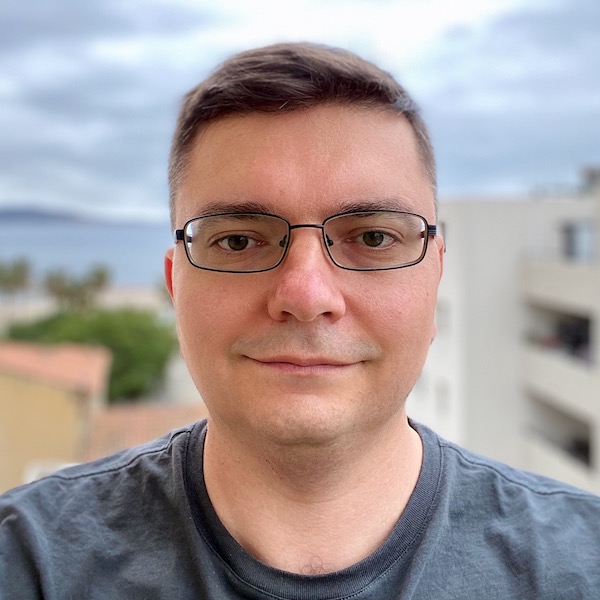How to use Jupyter notebooks with Flask app
The strong part of Python and other interpreted languages is an interactive shell. But there is an even more powerful tool - Jupyter notebook.
In a simple case it allows to:
- verify how some code works
- check hypothesis
- save these experiments and continue to work on them later
- share them with the colleagues
Here is an example how to run and use it with a Flask project. Suppose that Flask app is in Docker container and there is a docker-compose file to run it.
Add to your pip requirements notebook.
Create a directory to store Jupyter notebooks, like jupyter_notebooks.
To run jupyter
docker-compose run --rm -p 8888:8888 backend sh -c 'jupyter notebook --ip=* --notebook-dir=jupyter_notebooks'
It will print something like this
[I 11:25:50.687 NotebookApp] The Jupyter Notebook is running at: http://[all ip addresses on your system]:8888/?token=f08640004cc4cd6a1fd110db3753c4965b892c0c86fdfa4a
Go to this url, create a new notebook and add autoreload instruction.
%load_ext autoreload
%autoreload 2
Import path of your application
import sys
sys.path.append('..')
Run your functions. If you need an application context, use app_context method.
from application.main import app
with app.app_context():
rest.post(str(banner.id), client=user.client, user=user)