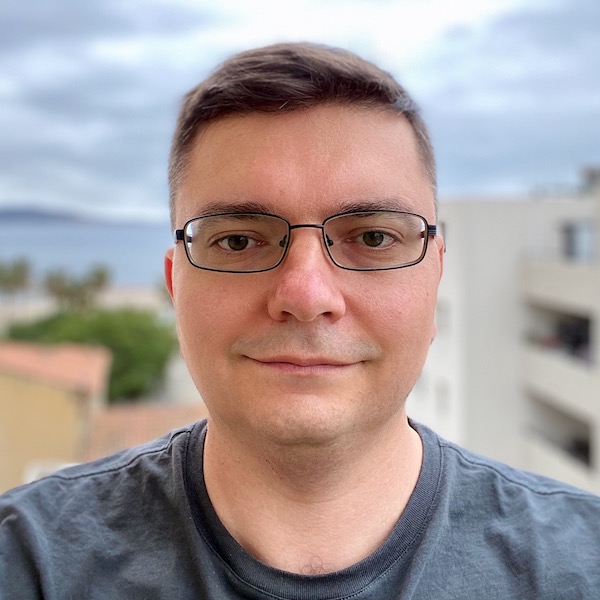8 macOS productivity apps in 2024
Several apps that help to be more focused and organized.
1. Notes
I use it for daily, weekly, and monthly journaling. I follow the PARA system from the Second Brain book. And I use it as a simple task manager. In each project, I have a pinned note with a list of actions I did and I’ll do next. When I plan a day I just need to choose the project and I know the next steps.
2. Toggl Track
It’s a time tracker. Last year I used it only for my iOS app projects. But now I track all other projects too. It helps me understand how my efforts are distributed between projects and plan better.
3. Notion
It’s a complex app and I have very limited use of it for my year goals. I have one page with different areas of life and in each area several goals I want to achieve, under each goal I write how I can do it. Then I have a table with weekly KPIs to track the progress. I explain more in the video where I set goals for the year.
4. HazeOver
A simple utility to focus on the current task, it shade the background windows. You can control how much. But sometimes better way to focus is just to use full-screen mode.
5. Hazel
Another simple utility. It works in the background and helps me to process files in the Downloads folder, but it can be any folder. For example, when I download a book, it automatically sends it to my Kindle. Another feature, when you remove an app, it cleans all related files.
6. Arc Browser
One of the most used, I tried it last year and now I can’t switch back to Safari. It has some inconveniences, a lack of integration with the system. I don’t like the mobile version. But the tabs and spaces organization outweigh these problems for me.
7. 1Password
This one is essential for security. By default, there is an iCloud Keychain in macOS. But 1Password gives you more control and is better organized. There is support for all major platforms and browsers.
8. Bartender
This app allows to organise of the menu bar, especially on small screens. I don’t use it for now, because the version I have is not supported and I work mostly with an external screen. But at some point, I’ll pay for it cause I like more when the menu is decluttered.
What are your most useful apps?