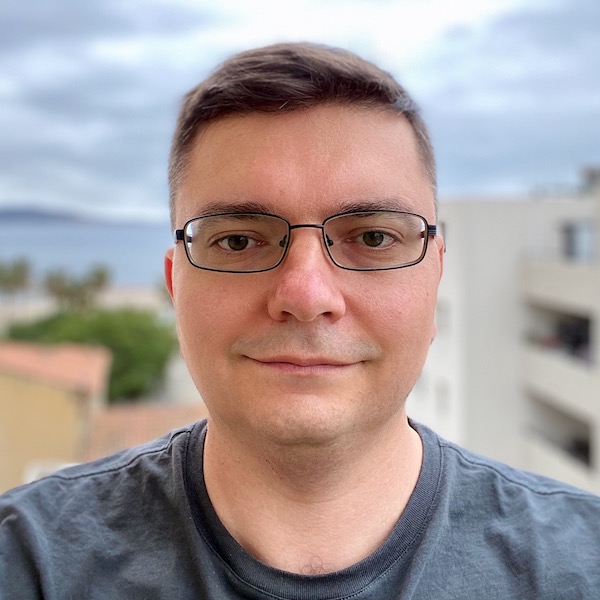Sometimes during development it’s necessary to share the db dump with colleagues. In the previous article i provided the commands for MySQL, here is the same for PostgreSQL.
DATE = $(shell date +%Y-%m-%d)
path ?= .
help: ## show this help
@echo 'usage: make [target] ...'
@echo ''
@echo 'targets:'
@egrep '^(.+)\:\ .*##\ (.+)' ${MAKEFILE_LIST} | sed 's/:.*##/#/' | column -t -c 2 -s '#'
dump: ## dump db, usage 'make dump path=/path/to/dumps'
docker-compose exec --user postgres db pg_dumpall --clean | gzip > $(path)/project-$(DATE).sql.gz
restore: ## restore db from dump file, usage 'make restore dump=dump.sql.gz'
docker-compose stop web
gunzip -c $(dump) | docker exec -i --user postgres `docker-compose ps -q db` psql
docker-compose start web