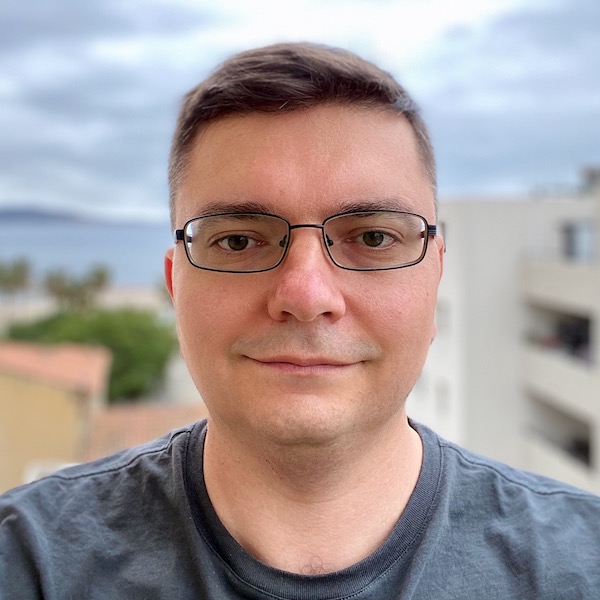It’s not mentioned in the docs for Flask-SocketIO that Eventlet has an option max_size
which by default limits the maximum number of client connections opened at any time to 1024. There is no way to pass it through flask run command,
so the application should be run with socketio.run, for example:
...
if __name__ == '__main__':
socketio.run(app, host='0.0.0.0', port='8080', max_size=int(os.environ.get('EVENTLET_MAX_SIZE', 1024)))