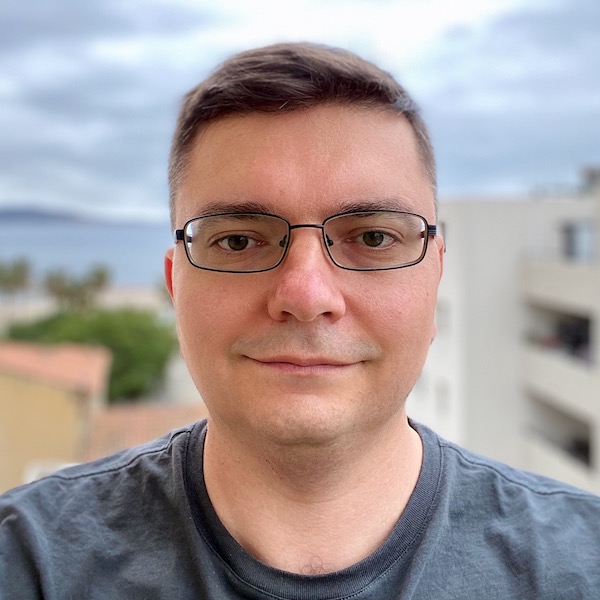This year I finally visited EuroPython, thanks to my company.
Here is a list of some interesting talks with the links to youtube:
- Die Threads – video
- Reliability in distributed systems – video
- Trio: a pythonic way to do async programming – video
- What’s new in Python 3.7 – video
- AsyncIO in production – video
- When to use machine learning: tips, tricks and warnings – video
- Django structure for scale and longevity – video
- Debugging your code with data visualization – video
- Getting started with mypy and type checking – video
- Citizen science with Python – video
- Good features beat algorithms – video
- Domain-driven design patterns in Python – video